How to implement OAuth 2.0 server with Redis
Index:
Step 1: Install XAMPP
Step 2: Get OAuth 2.0 server
Step 3: Setup OAuth 2.0 server in XAMPP
Step 4: Install Redis
Step 5: Create and feed token and users structures in Redis
Step 6: Test OAuth 2.0
Before you start with the implementation, take a look to this video tutorial.
Understanding OAuth
Or clone it :)
After that, open another console windows and type this:
Step 1: Install XAMPP
Step 2: Get OAuth 2.0 server
Step 3: Setup OAuth 2.0 server in XAMPP
Step 4: Install Redis
Step 5: Create and feed token and users structures in Redis
Step 6: Test OAuth 2.0
First of all
Before you start with the implementation, take a look to this video tutorial.
Understanding OAuth
Community site : http://oauth.net/
Additional to the videos above, I'll share you the OAuth 2.0 authorization flow to have a better idea how this thing works.
Step 1: Install XAMPP
To test your OAuth 2.0 server you can install XAMPP from here (skip this step if you have another application server that supports PHP 5.3.9+)
Step 2: Get OAuth 2.0 server
Get a functional OAuth 2.0 server from here
Or clone it :)
git clone https://github.com/Kodran/OAuth-2.0-server-with-redis.git
Step 3: Setup OAuth 2.0 server in the web application root folder
If you are working with XAMPP, go to XAMPP's application folder ("htdocs" in this case) then paste OAuth server in there.
MAC OSX : /Applications/XAMPP/xamppfiles/htdocs
Windows: c:\{XAMPP installation path}\htdocs
If you are using another web application server, paste OAuth server in the correct path of it.
Step 4: Install Redis
Redis will help us to store in memory (cache) your tokens and users of OAuth.
Now let's feed our Redis memory with all needed structures of OAuth.
To start Redis, open your console and type this:
~ redis-server
Then you'll see something like this:
After that, open another console windows and type this:
~ redis-cli
With the command above we start Redis client, now we can add our OAuth structures.
Copy the lines below to the console to add new structures (key command: "Set")
//OAuth clients json structure
set oauth_clients:client_id_123 '{"client_id":"client_id_123","client_secret":"client_password", "redirect_uri":"http://some-awesome-uri.com", "grant_types":"authorization_code", "scope":"default","user_id":""}'
//OAuth access tokens structure
set oauth_access_tokens: '{"access_token":"","client_id":"", "user_id":"", "expires":"", "scope":""}'
//OAuth authorization codes structure
set oauth_authorization_codes: '{"authorization_code":"","client_id":"", "user_id":"", "redirect_uri":"", "expires":"", "scope":""}'
//OAuth refresh tokens structure
set oauth_access_tokens: '{"refresh_token":"","client_id":"", "user_id":"", "expires":"", "scope":""}'
//OAuth users structure
set oauth_users:user_123 '{"username":"user_123", "password":"user_password", "first_name":"Jorge", "last_name":"Castro"}'
//OAuth scopes structure
set oauth_scopes:default '{"scope":"default", "is_default":true}'
//OAuth JWT structure
set oauth_jwt:client_id_123 '{"client_id":"client_id", "subjects":"", "public_key":""}'
Step 6: Test OAuth 2.0
First, let's take a look to Redis just to know that our user is in there:
In Redis client type this:
~ get oauth_clients:client_id_123
Redis should return something like this:
Ok, so our user is in there, let's request OAuth
Open your browser then copy this:
Method: Get
http://localhost/OAuth-2.0-server-with-redis/authorize.php?response_type=code&client_id=client_id_123&state=xyz&scope=default
Then you will see something like this:
This mean that OAuth it's waiting for an authorization, so when you press "yes" OAuth will create a Authorization Code (code).
Now let's see Redis just to make sure that our authorization code is in there, do it fast because authorization codes expires in 15 seg :)
~ get oauth_authorization_codes:{authorization_code}
Once we have an authorization code we are ready to get an Access Token.
Let's use Curl to test or OAuth token endpoint.
(Do it fast, authorization codes expires in 15 seg)
Method: Post
~ curl -u client_id_123:client_password http://localhost:80/OAuth-2.0-server-with-redis/token.php -d 'grant_type=authorization_code&code=YOUR_CODE'
Response:
Finally, let's test our access_token and wait for OAuth's authorization:
Method: Post
~ curl http://localhost:80/OAuth-2.0-server-with-redis/resource.php -d'access_token=YOUR_TOKEN'
Response:
And that's it, with the steps above, you will implement OAuth 2.0 connected with Radis for sure
Cheers :)
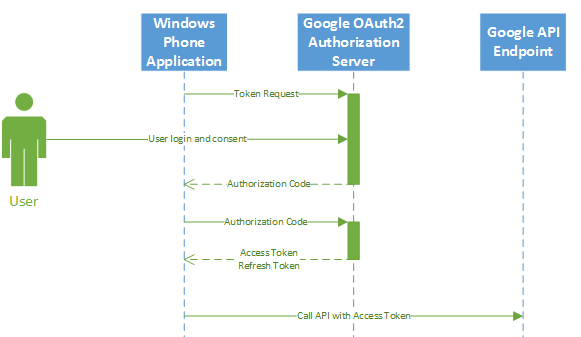
%2B15.52.44.png)
%2B15.58.05.png)
%2B20.56.08.png)
%2B21.04.19.png)
%2B21.11.56.png)
+21.11.44.png)
%2B21.46.54.png)
%2B22.04.48.png)



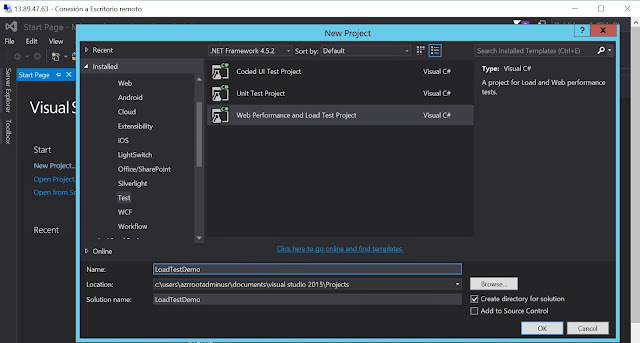
Comments
Post a Comment